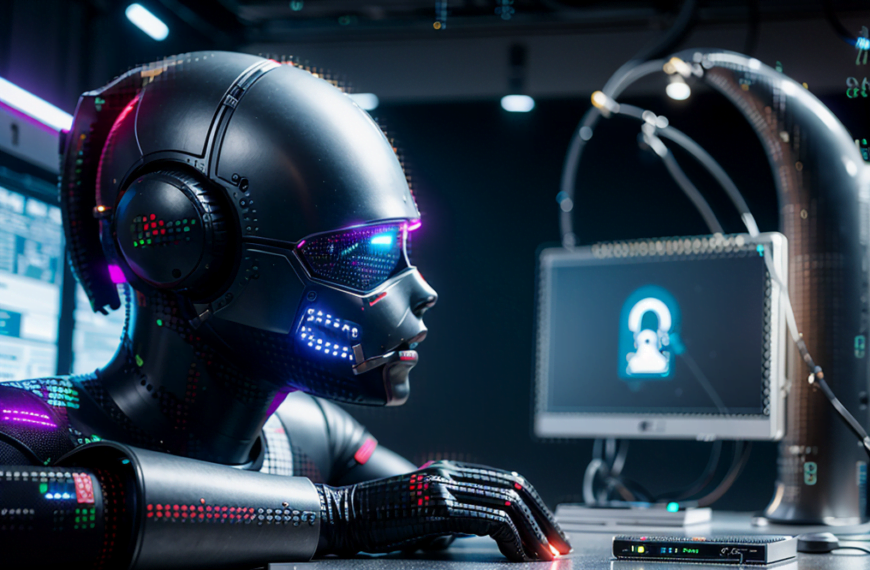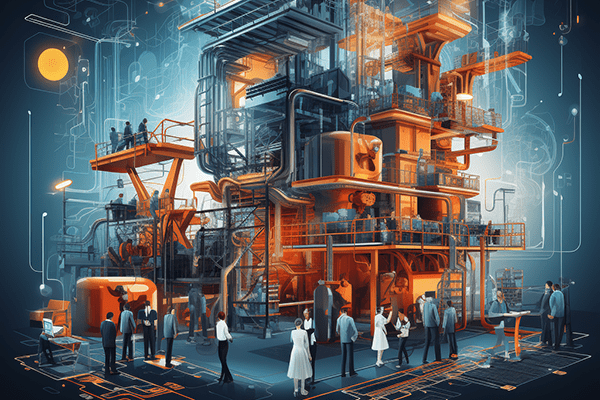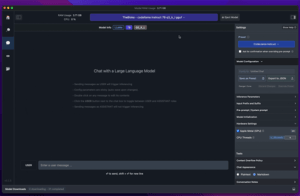
In the realm of artificial intelligence, large language models (LLMs) have emerged as transformative tools capable of generating human-quality text, translating languages, and answering questions in an insightful manner. However, utilizing these powerful models often requires a consistent internet connection, limiting their accessibility and privacy.
Is it possible that online services, such as ChatGPT, may require a susbcription to use their api or newer models, due to the high consume of GPU processing required.
LM Studio is a revolutionary desktop application that brings the capabilities of LLMs to your Windows PC without the need for an internet connection. With LM Studio, is it possible to engage in seamless conversations, generate creative content, and explore the vast potential of LLMs offline, ensuring your data remains secure and your work uninterrupted.
Installation: A Simple Three-Step Process
- Download LM Studio: Head over to the LM Studio web to download the latest version of the application. Choose the appropriate installer and proceed with the installation process.
- Choose Your LLM: LM Studio offers a variety of LLMs, each with its unique strengths and capabilities. You can explore the available models from the app and play around to select the one that best suits your needs and preferences. The best current ones are based on Lama and Mistral at the moment of writing this article 11/23
- Download the LLM Model: Once you’ve chosen your preferred LLM, LM Studio will automatically download the corresponding model files. This may take a few minutes depending on your internet speed and the size of the model.
Utilizing LM Studio: A User-Friendly Interface
Launch LM Studio: Once the installation and model download are complete, launch LM Studio from your desktop. The application’s intuitive interface greets you, ready to embark on your LLM-powered journey.
Engage in Conversations: Type your questions, prompts, or requests into the chat box, and LM Studio’s LLM will respond in a natural and engaging manner. Converse freely, explore different topics, and delve into the depths of knowledge.
Generate Creative Content: Unleash your creativity by prompting LM Studio to generate poems, code, scripts, musical pieces, emails, letters, and more. Let the LLM’s linguistic prowess inspire your own creative endeavors.
Explore and Experiment: With a vast array of features and functionalities, LM Studio invites you to explore and experiment. Discover new ways to interact with the LLM, tailor settings to your preferences, and unlock the full potential of this remarkable tool.
Privacy and Security: Your Data Remains Safe. LM Studio prioritizes privacy and security, ensuring that your data remains protected throughout your interactions with LLMs. Unlike cloud-based LLM services, LM Studio operates entirely offline, safeguarding your personal information and preventing unauthorized access.
With LM Studio, you can harness the power of large language models without compromising your privacy or relying on an internet connection. Whether you’re a writer seeking inspiration, a student exploring new concepts, or simply curious about the capabilities of AI, LM Studio empowers you to engage with LLMs in a secure and enriching offline environment.
We have created a video in our youtube channel so you can see how easy is to install LM studio and start playing with AI in your own computer without sending your data to external companies.