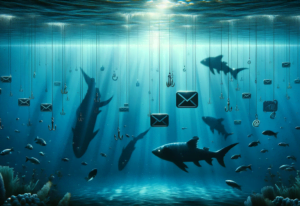
Phishing is one of the most common techniques that hackers use to steal personal and financial information from Internet users. It is a type of social engineering attack in which attackers pretend to be a legitimate person or company to obtain confidential information, such as passwords, credit card numbers, and other personal information.
Email is one of the most common mediums used to carry out phishing attacks. Hackers send fake emails to users that appear legitimate, requesting confidential information or asking the user to click on a link that leads to a fake web page where they are asked for confidential information. Below are some tips that will help you protect your email account against phishing:
1. Use a strong and unique password
Using a strong and unique password is one of the most important steps you can take to protect your email account against phishing. A strong password should contain a combination of letters, numbers, and special characters and should not be easy to guess.
It is also important that each of your accounts has its own unique password, rather than using the same password for all accounts. If a hacker manages to discover your password, they will only have access to one of your accounts, rather than all of them.
In addition, you should change your password regularly to prevent hackers from discovering it. A good time to change your password is every three months.
2. Enable two-factor authentication (2FA)
Two-factor authentication (2FA) is an additional security feature that can help you protect your email account against phishing. 2FA requires users to enter an additional code generated by an application or sent to their phone before they can access their account.
Even if a hacker manages to discover your password, they will not be able to access your email account if 2FA is enabled. Make sure to enable 2FA on your email account and on all accounts where it is available.
3. Be cautious of suspicious emails
Suspicious emails are often the way that hackers attempt to carry out phishing attacks. These emails often look like legitimate emails from a company or person you trust, but contain malicious links or attachments that can harm your computer or steal your information. Some warning signs to identify suspicious emails include:
- Emails from unknown or untrusted senders
- Grammatical or spelling errors in the email
- Unusual requests, such as requesting confidential information or asking for money
- Links that look suspicious or lead to unknown websites
4. Check the sender’s email address
One way to identify a suspicious email is to check the sender’s email address. Often, phishing emails will have an email address that is similar to the legitimate company, but with slight variations.
For example, a phishing email from a bank may have an email address that looks like “support@bank.com,” but with a slight variation, such as “support@bannk.com.” Make sure to double-check the sender’s email address before responding to an email or clicking on a link.
5. Don’t click on suspicious links
Phishing emails often contain links that lead to fake web pages that look like legitimate websites. These fake web pages are designed to steal your information when you enter it.
To avoid falling victim to these phishing attacks, do not click on any suspicious links in an email. Instead, hover your mouse over the link to see the URL that the link will lead to. If the URL looks suspicious or is different from the website you expect to be directed to, do not click on the link.



